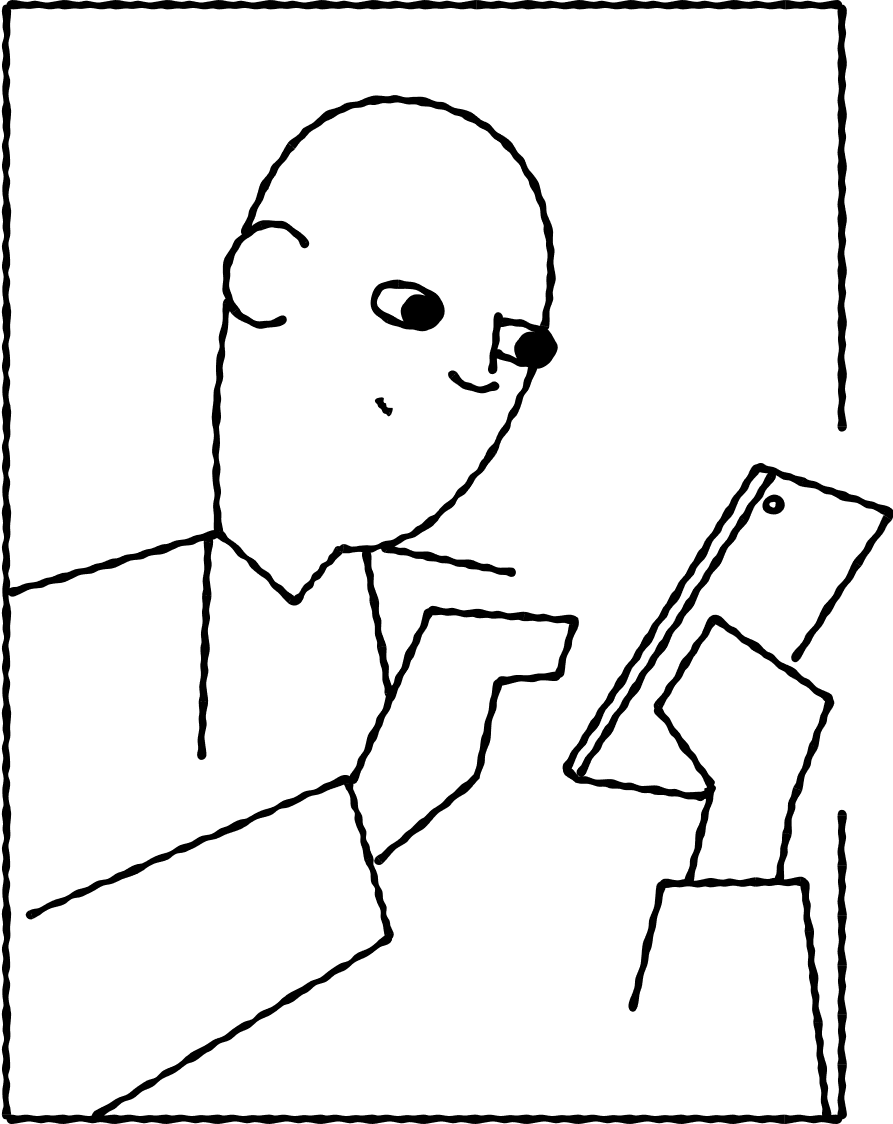JubileeTV Blog
Product Updates

News & Updates
December Product Updates
Discover JubileeTV's latest updates, including Drop In for one-way video and audio checks, improved Telescope volume control, and enhanced Activity Feed.
Dec 23, 2024
Read More
News & Updates
November Product Updates
JubileeTV's latest updates, inspired by Member feedback, simplify caregiving with new tools for connection, support, and peace of mind—all while keeping things effortless for aging loved ones.
Nov 18, 2024
Read More
News & Updates
Introducing Pinch-to-Zoom in Telescope
With JubileeTV's new Pinch-to-Zoom for Telescope feature now you can zoom in on your loved one's TV in real-time.
Oct 16, 2024
Read MoreAll Posts
All Posts