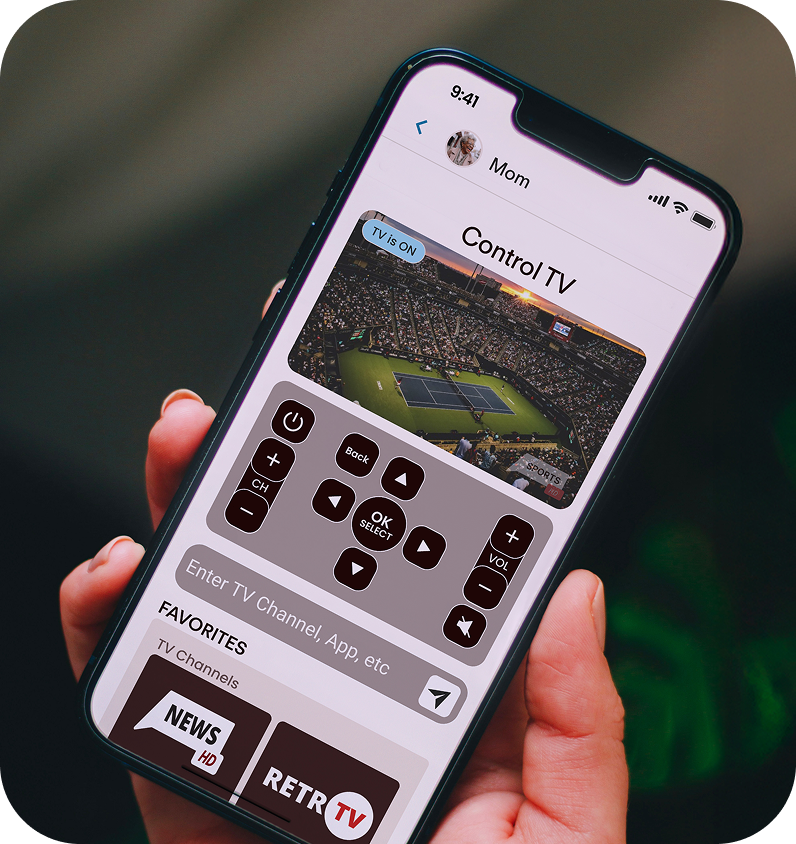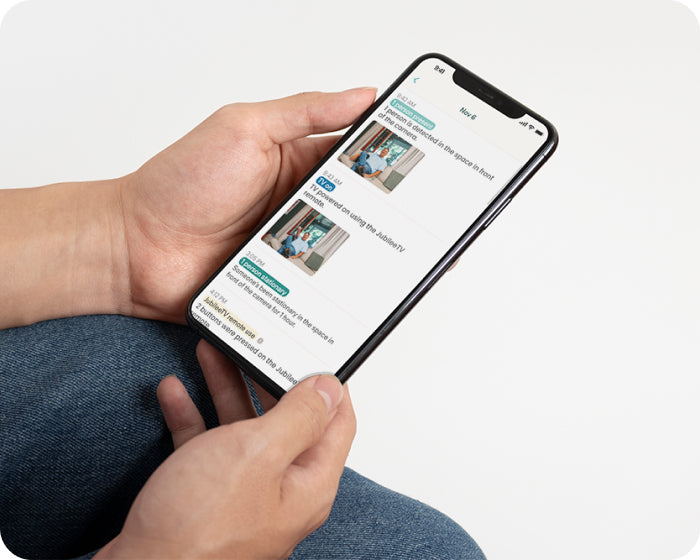Simple TV for Seniors
Features at a glance
Remote
TV Control
Fix volume, change channels, or start their favorite show right from your phone.
Screen Mirroring for Troubleshooting
See exactly what’s on their TV screen to guide or help remotely.
Auto-Answer Video Calls
Stay face-to-face without asking your loved one to press a thing.
Full-Room
View
See more of their room so you can get a clearer picture of how they’re doing.
One-Way
Drop-In
Quietly check in to see and hear how things are going. No need for them to answer.
Scheduled
Reminders
Help them stay on track with medication, meal, or appointment reminders right on their TV.
Activity & Routine Alerts
Get notified if something seems off so you can step in when needed.
Privacy-First
Design
Keep their space secure with a camera light indicator, physical lens cover, encrypted calls, and invite-only access.