How JubileeTV Works
Be There, Even When You're Away
Free trial available—find out if you’re eligible.
Experience for Seniors:
The Hub

A TV remote for seniors that feels like magic
JubileeTV makes your loved one’s TV easier to use and more enjoyable. With a simple interface and voice controls, they can:
- Effortlessly find favorite shows
- Connect with family and friends through video calls
- Enjoy family photos and videos shared directly to their TV
Experience for Seniors:
The Hub

A TV remote for seniors that feels like magic
JubileeTV makes your loved one’s TV easier to use and more enjoyable. With a simple interface and voice controls, they can:
- Effortlessly find favorite shows
- Connect with family and friends through video calls
- Enjoy family photos and videos shared directly to their TV
Experience for Families:
The App
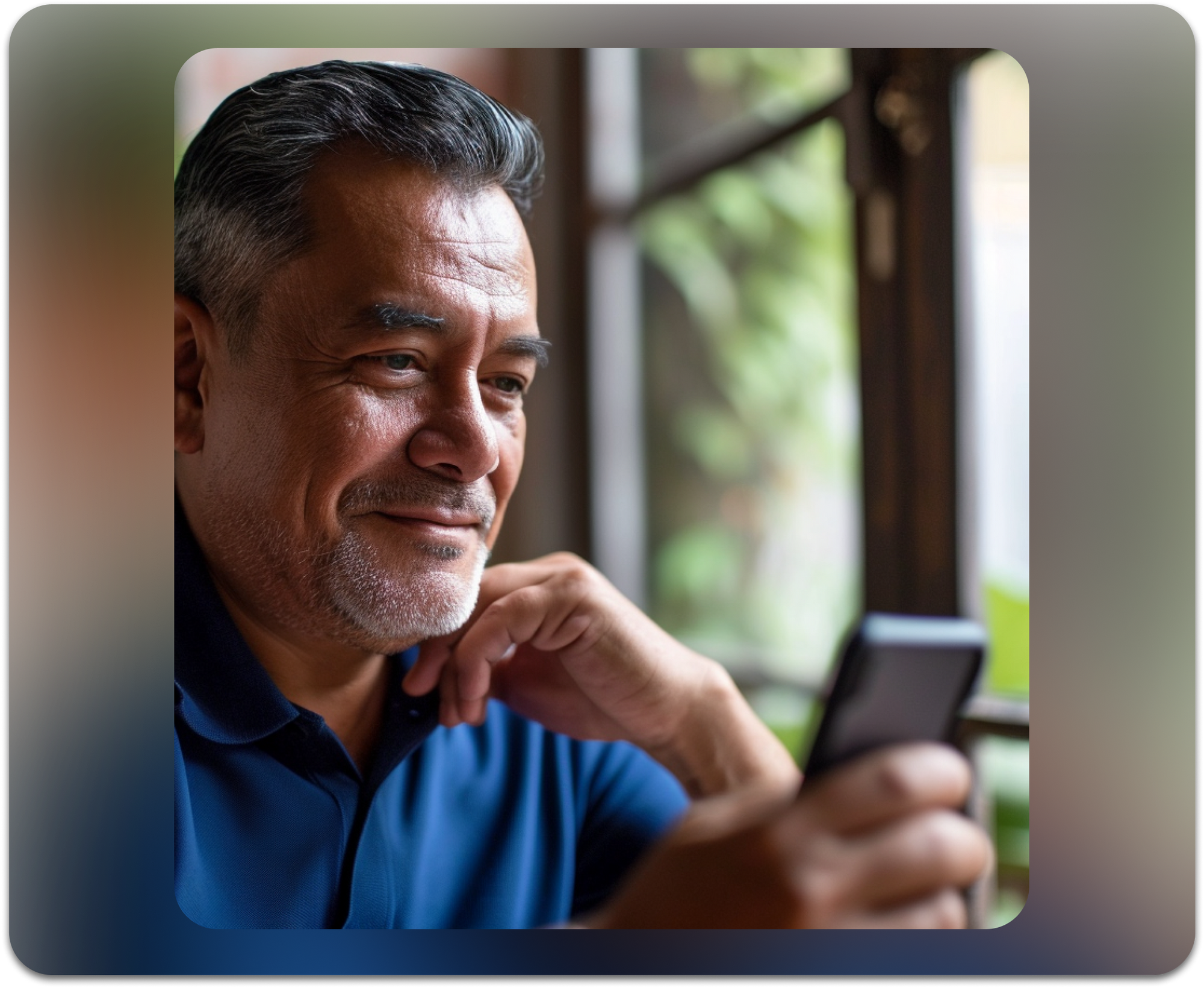
A direct line to their living room
JubileeTV gives you the tools to support and connect with your loved one, no matter where you are. Through the app, you can:
- Put on a show, log in to streaming, turn down the volume & more
- See when the TV is on, monitor presence, and get notified of unusual routines
- Drop In without disrupting their day
- Start video calls directly on their TV
- Send photos, videos, and messages to their big screen
Experience for Families:
The App
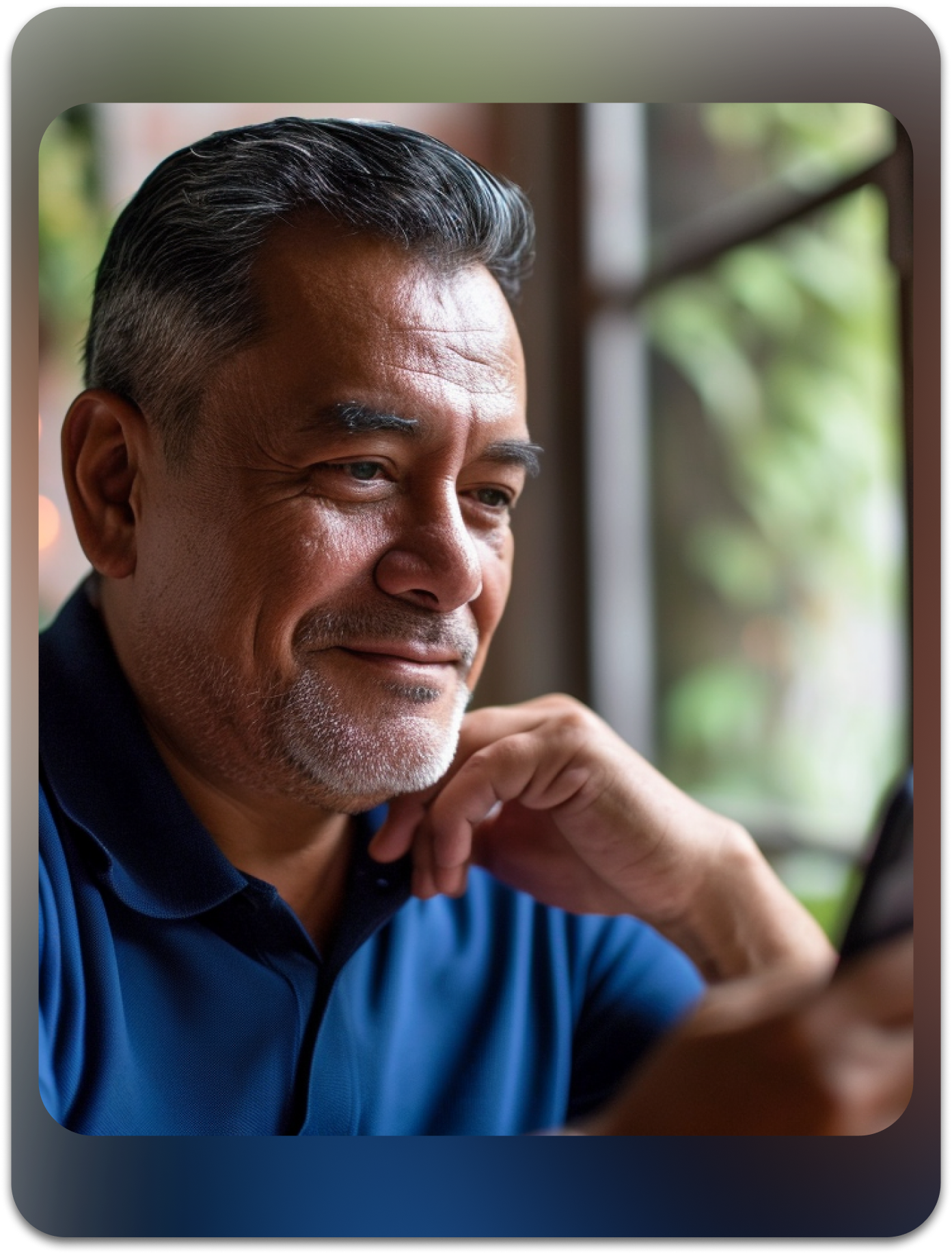
A direct line to their living room
JubileeTV gives you the tools to support and connect with your loved one, no matter where you are. Through the app, you can:
- Put on a show, log in to streaming, turn down the volume & more
- See when the TV is on, monitor presence, and get notified of unusual routines
- Drop In without disrupting their day
- Start video calls directly on their TV
- Send photos, videos, and messages to their big screen
What families need:
What families need:
JubileeTV App
Available for iOS, Android and Web






