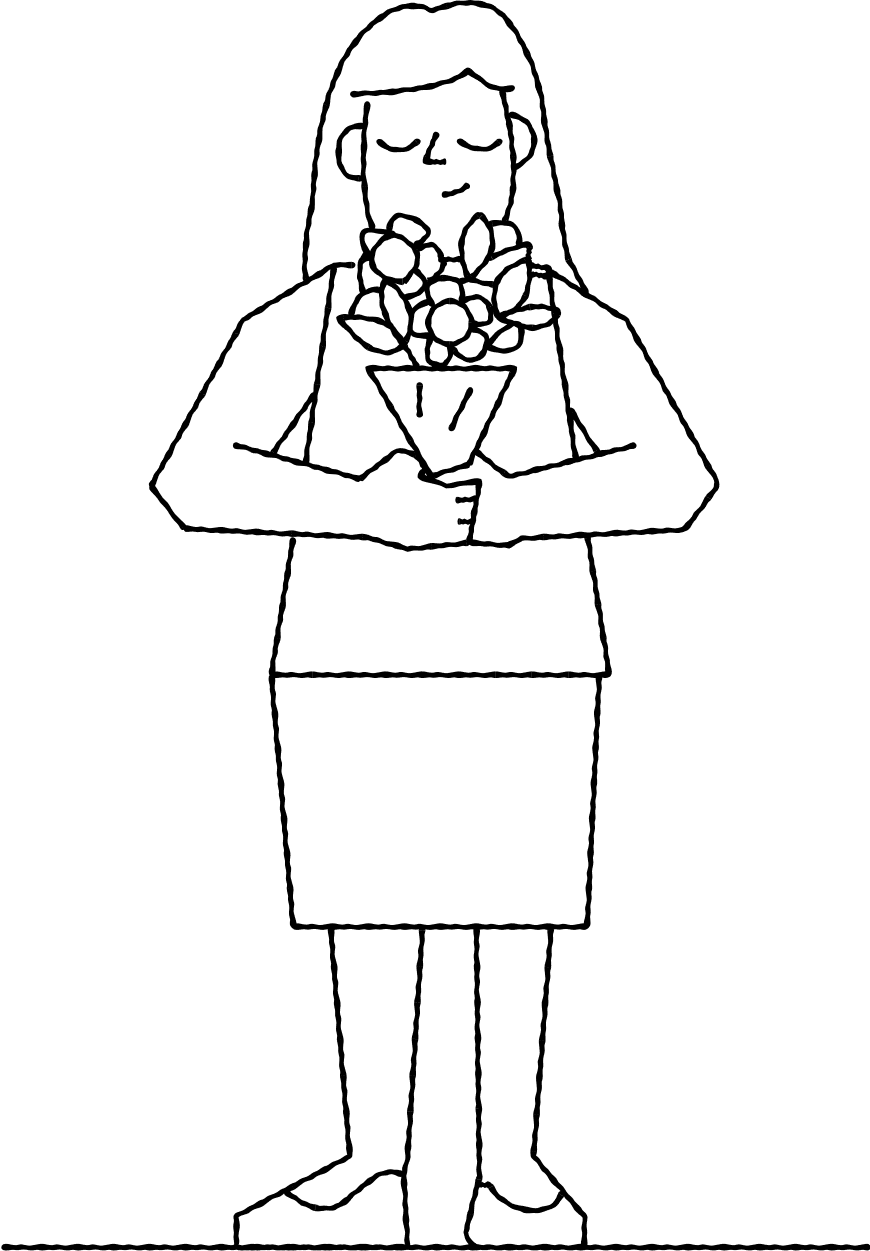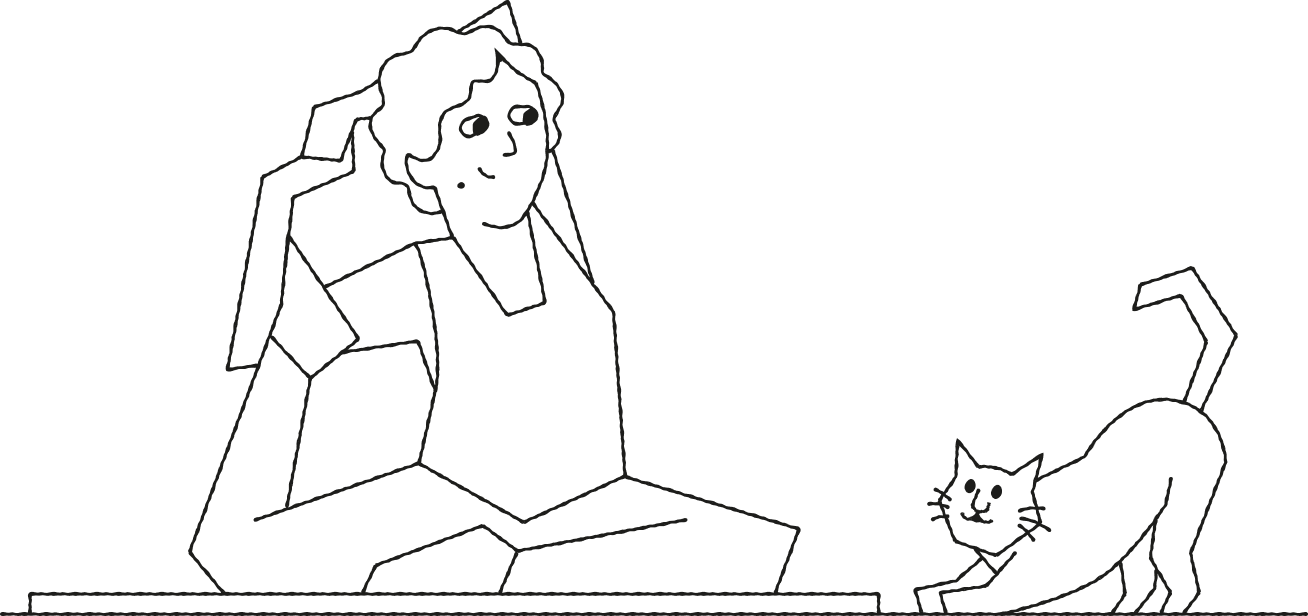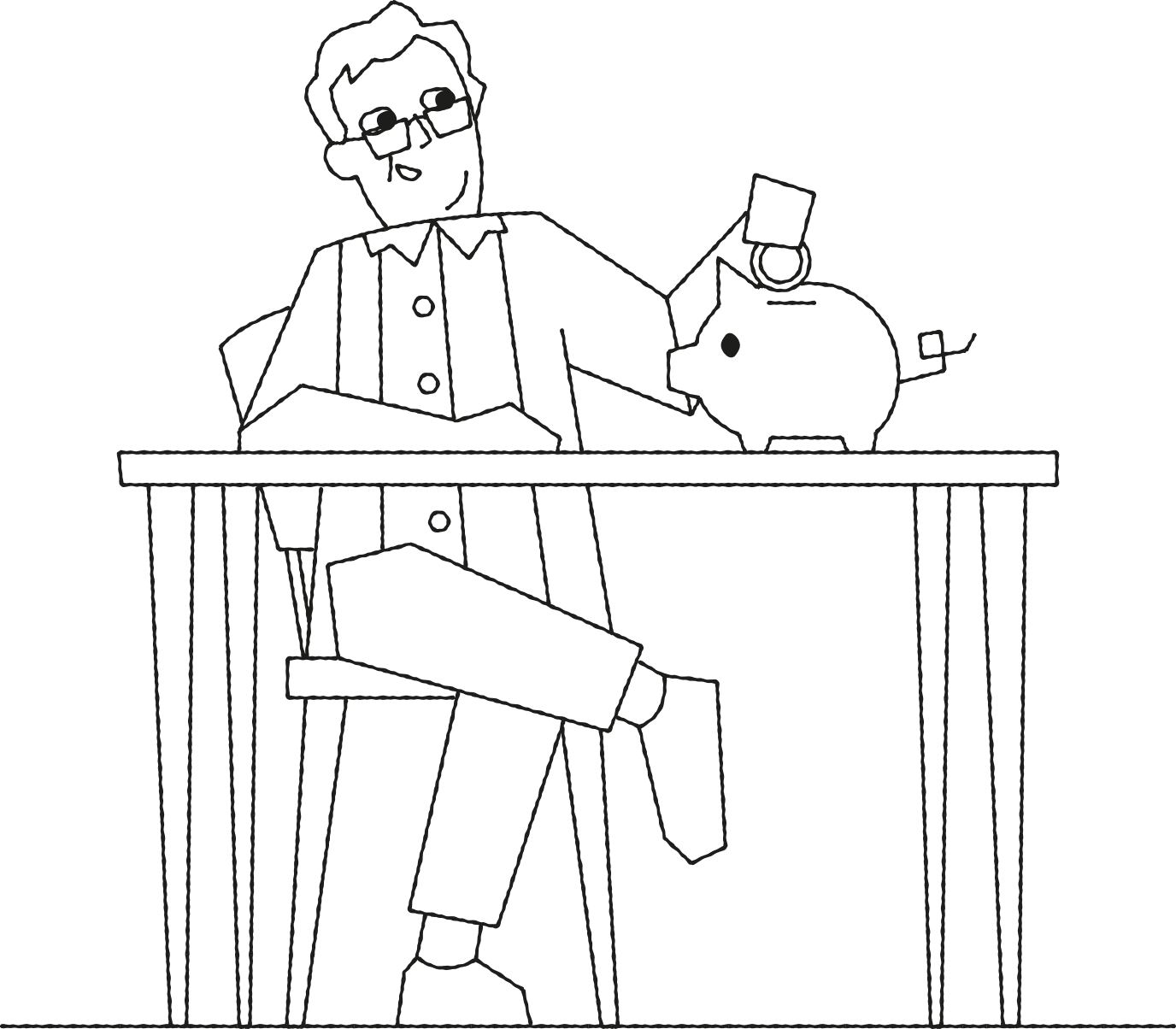Experience for Seniors:
The Hub

A TV remote for seniors that feels like magic
Experience for Seniors:
The Hub

A TV remote for seniors that feels like magic
What seniors need:
What seniors need:
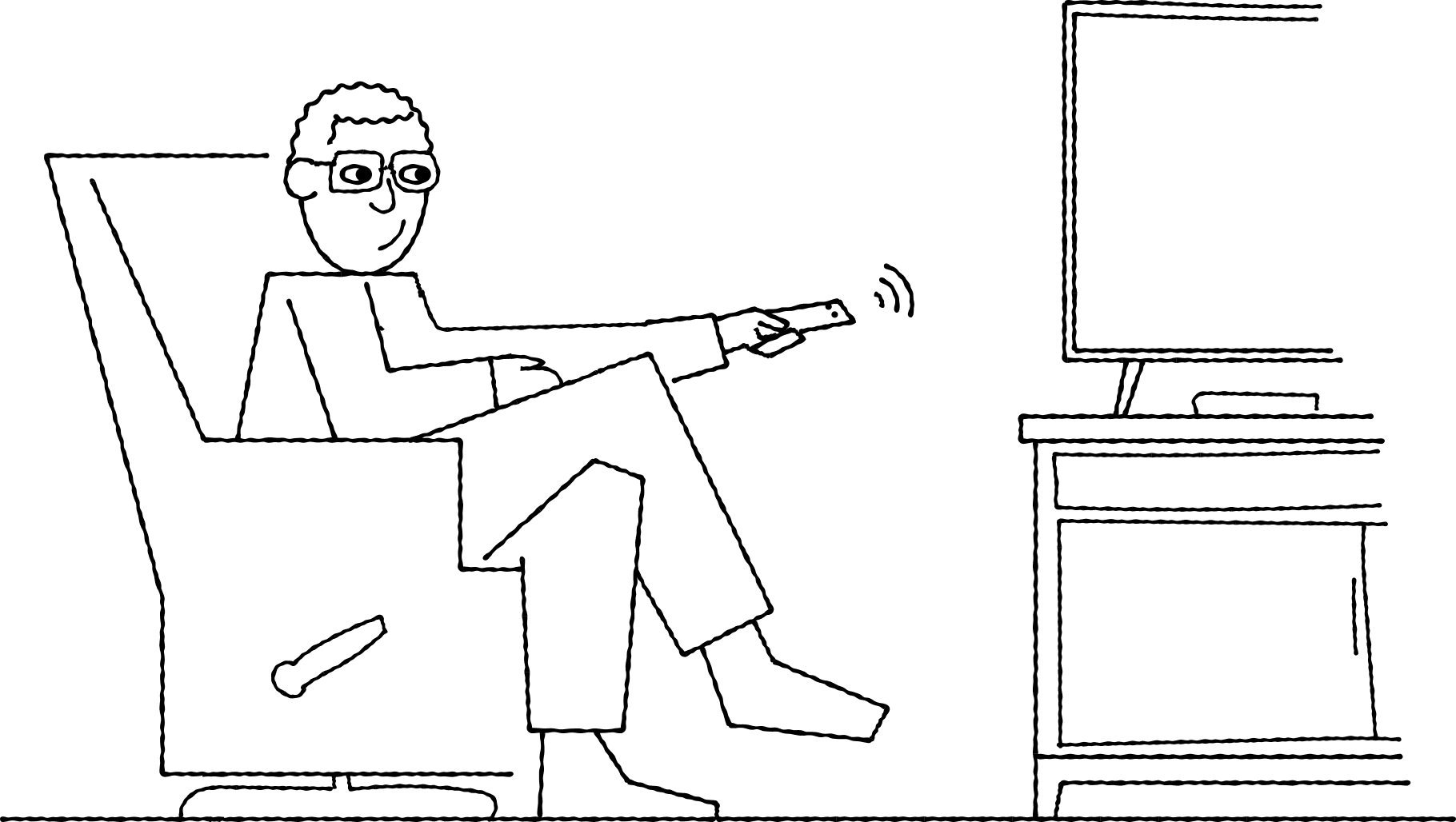
connection
Cable & Set-Top Box
Xfinity/Comcast
Spectrum
Optimum
DISH
DIRECTV
Streaming Player
Roku (Express, Streaming Stick, Ultra)*
Amazing Fire TV Stick
Apple TV
*Recommended streaming player
Experience for Families:
The App
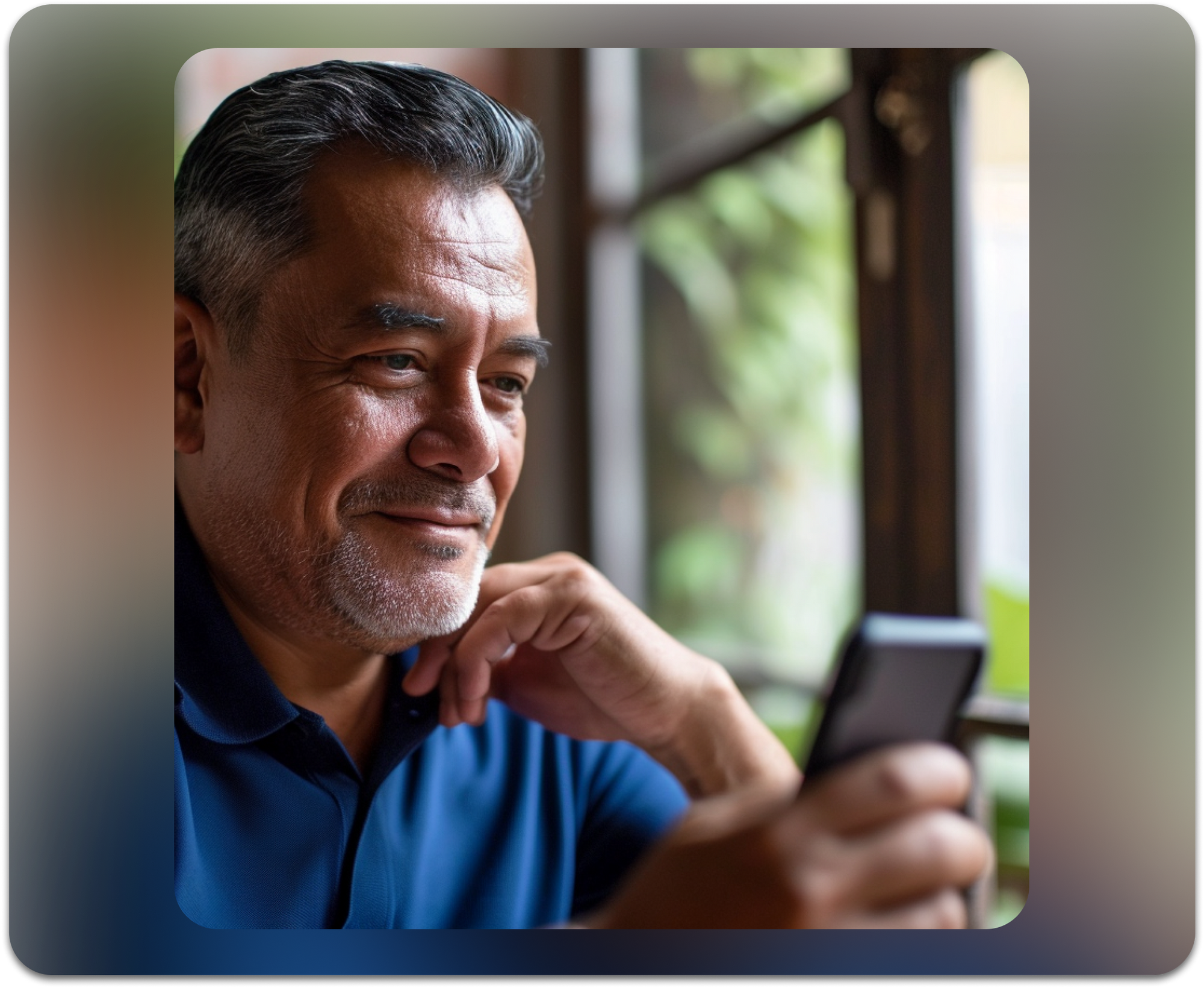
Enjoy a direct line to your loved one’s living room
- Connect Face-to-Face: Start video calls directly to your loved one's TV for a quick check-in or a longer chat.
- Manage with Ease: Simplify their TV experience by remotely adjusting channels, volume, and settings.
- Share Joy: Send photos, videos and messages that appear right on their screen.
Experience for Families:
The App
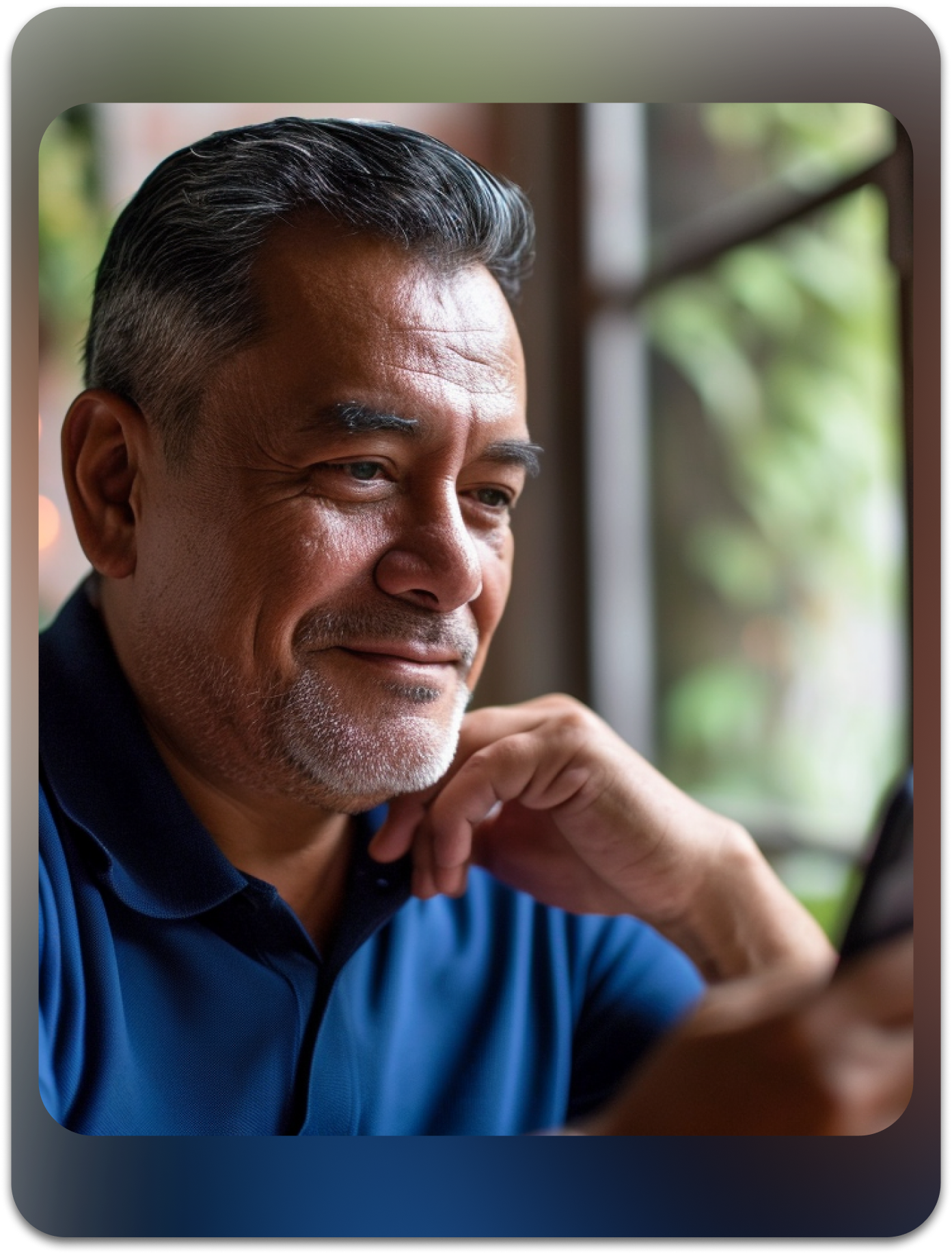
Enjoy a direct line to your loved one’s living room
- Connect Face-to-Face: Start video calls directly to your loved one's TV for a quick check-in or a longer chat.
- Manage with Ease: Simplify their TV experience by remotely adjusting channels, volume, and settings.
- Share Joy: Send photos, videos and messages that appear right on their screen.
What families need:
What families need:
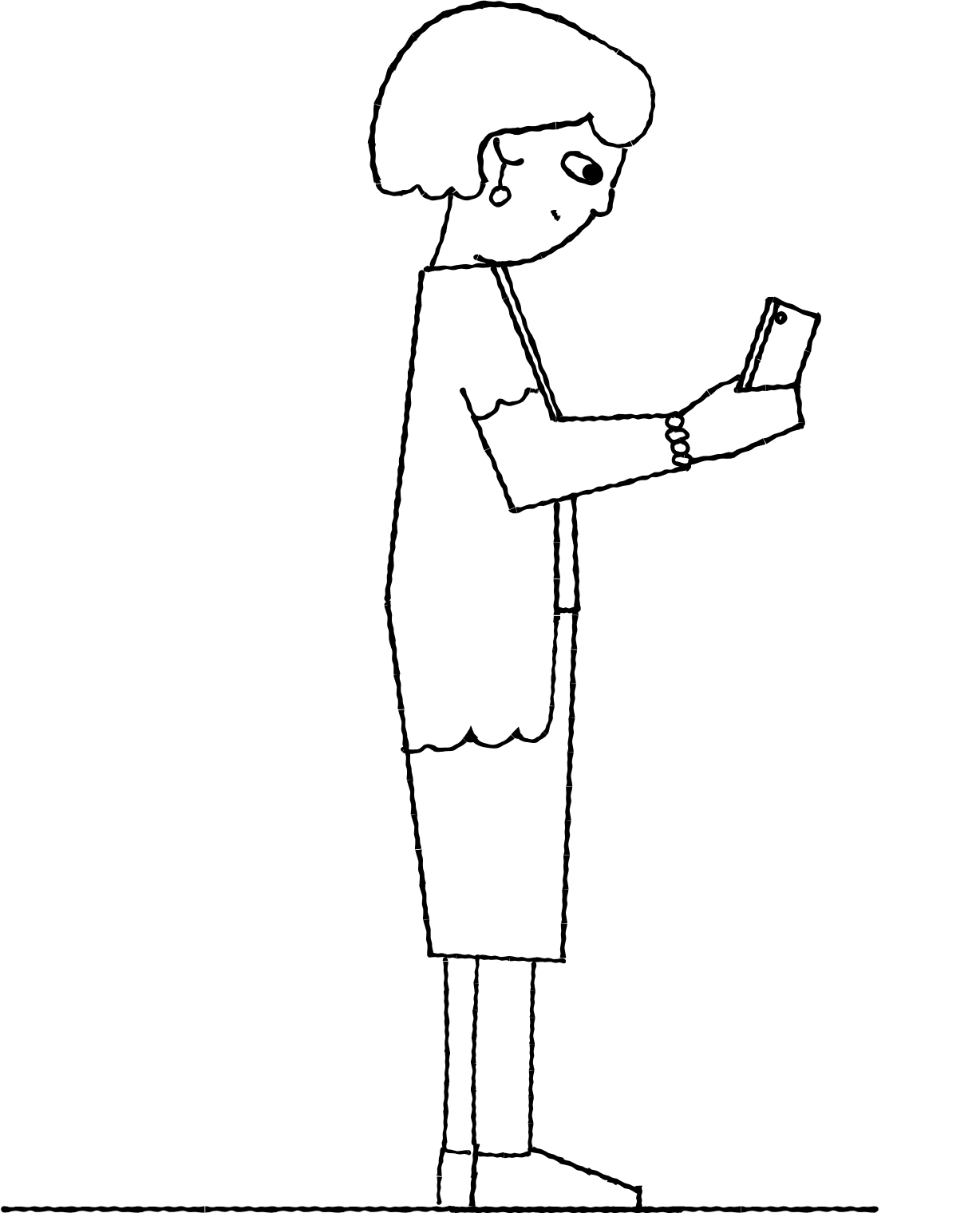
How it works
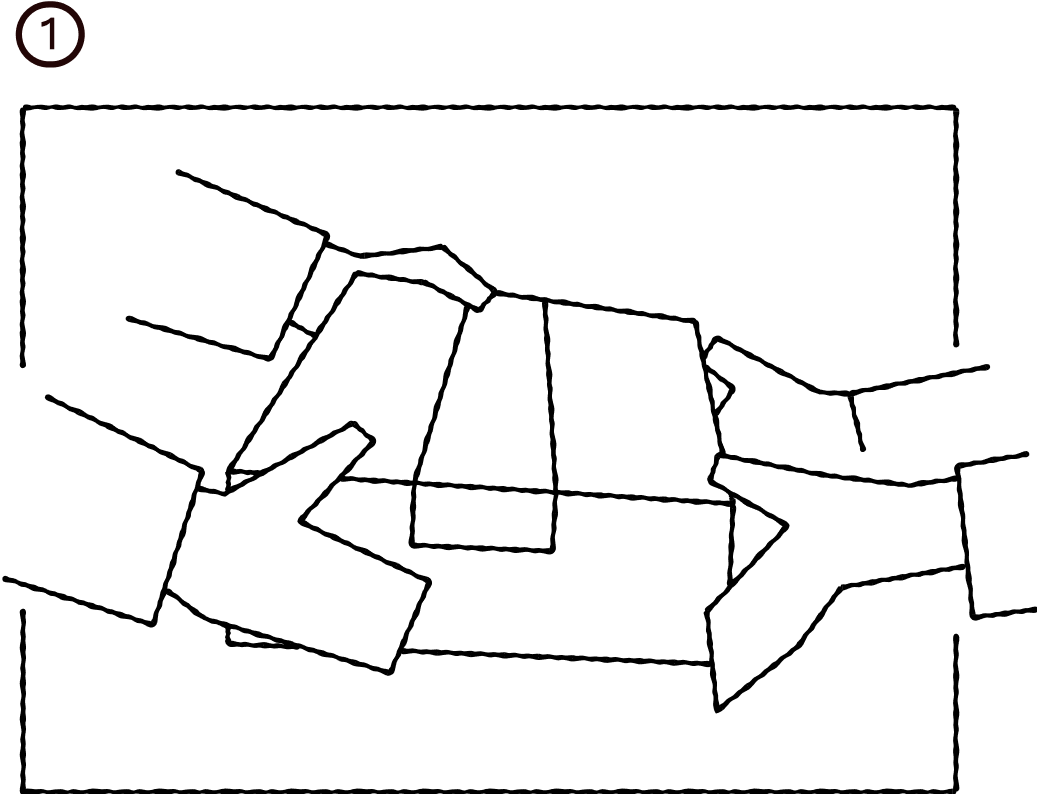
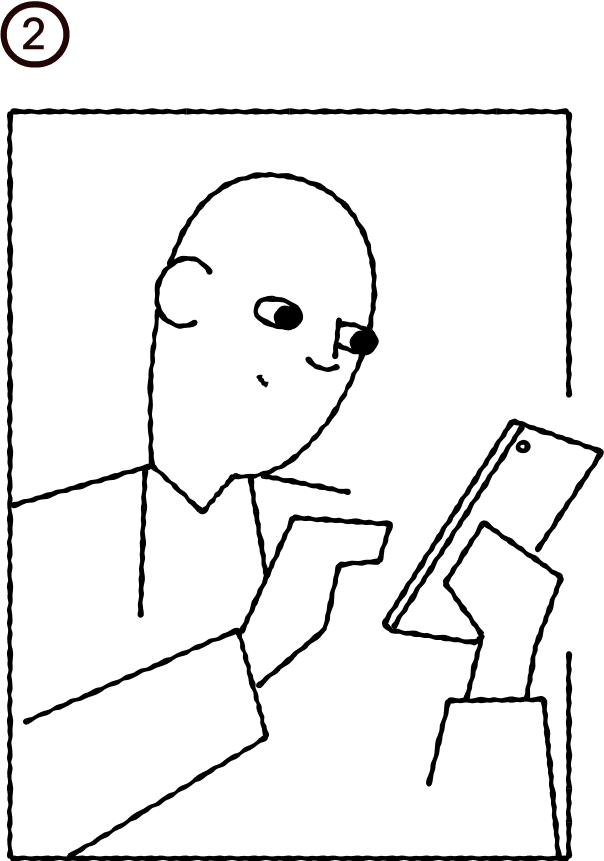
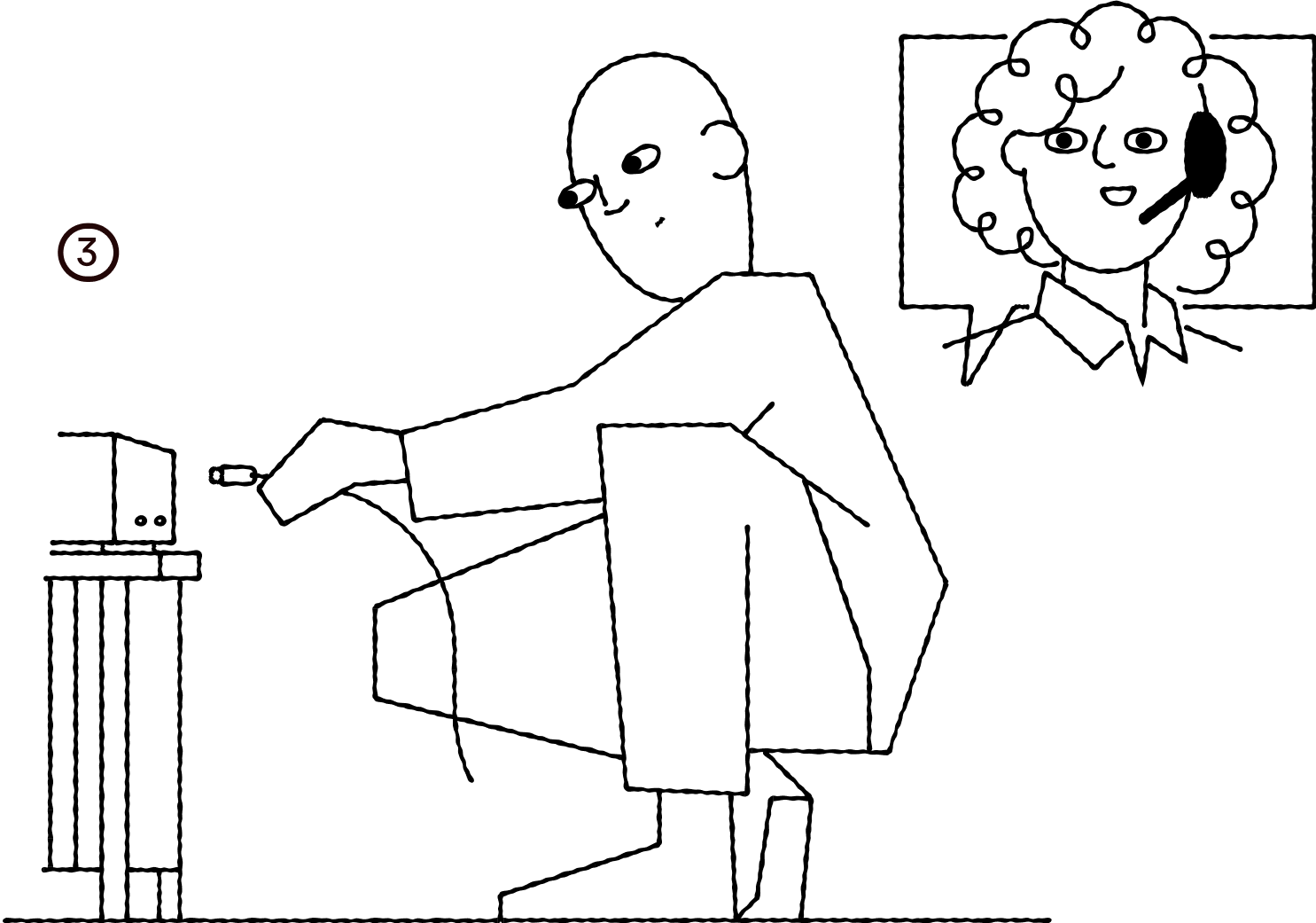
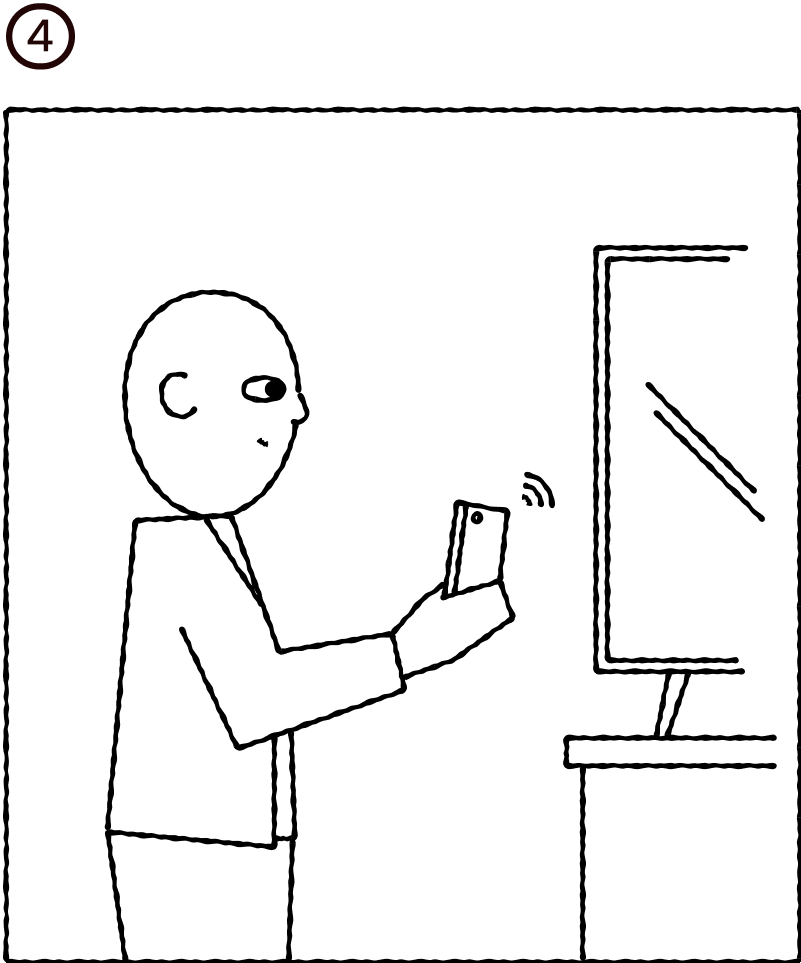
Order a Hub to connect to your elderly loved one's TV. You'll need to connect at least one supported set-top box or streaming player to The Hub.
Set up your account and activate your Membership. Do this before visiting your loved one’s home to set up JubileeTV.
Connect The Hub. Everything you need is in the box. If you'd like, hop on a quick call with an Install Pro and they’ll make sure everything is set up correctly for the best experience.
Sign in anytime and bask in the simplicity of being able to lend a hand, wherever you are.
How it works
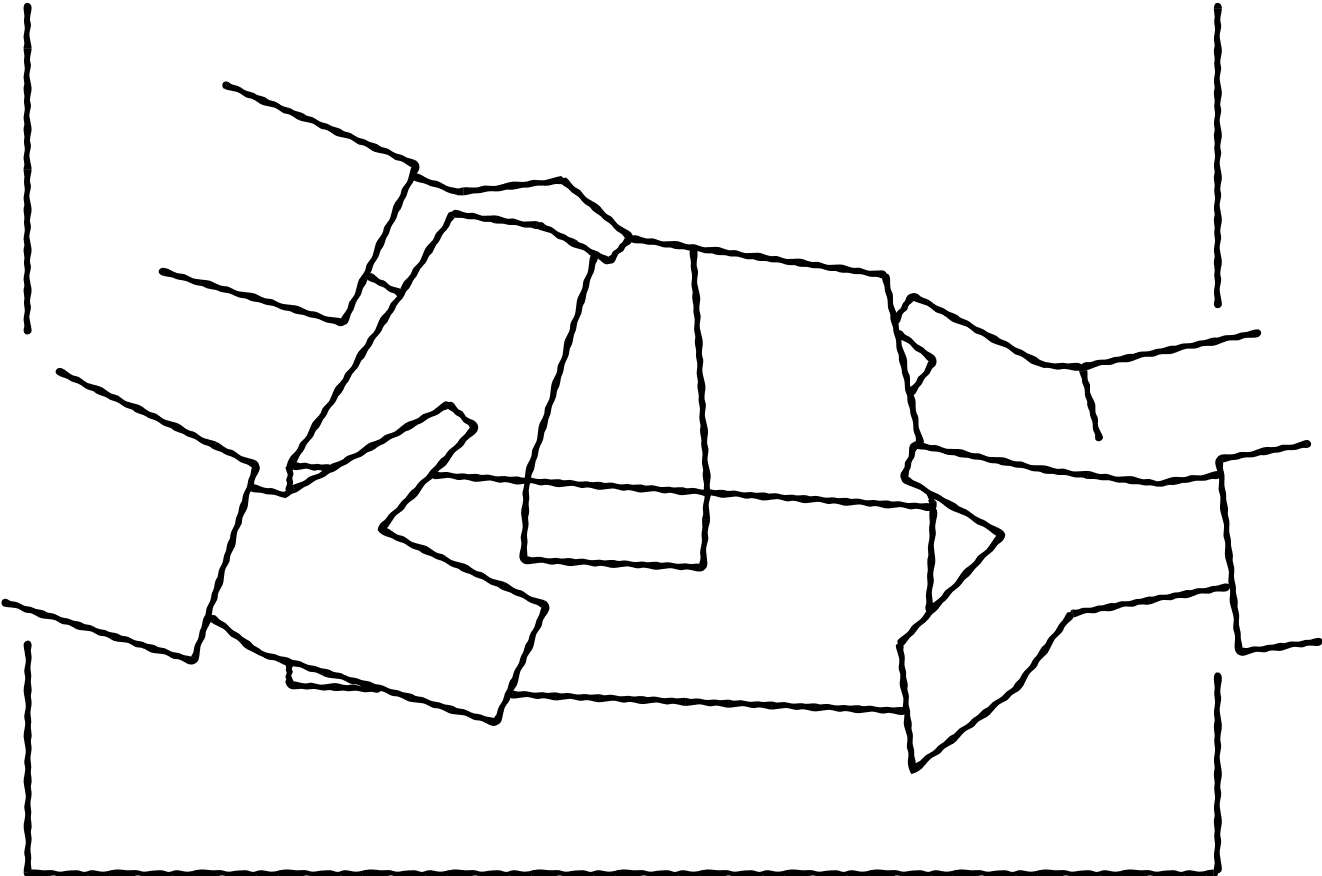
Order a Hub to connect to your elderly loved one's TV. You'll need to connect at least one supported set-top box or streaming player to The Hub.
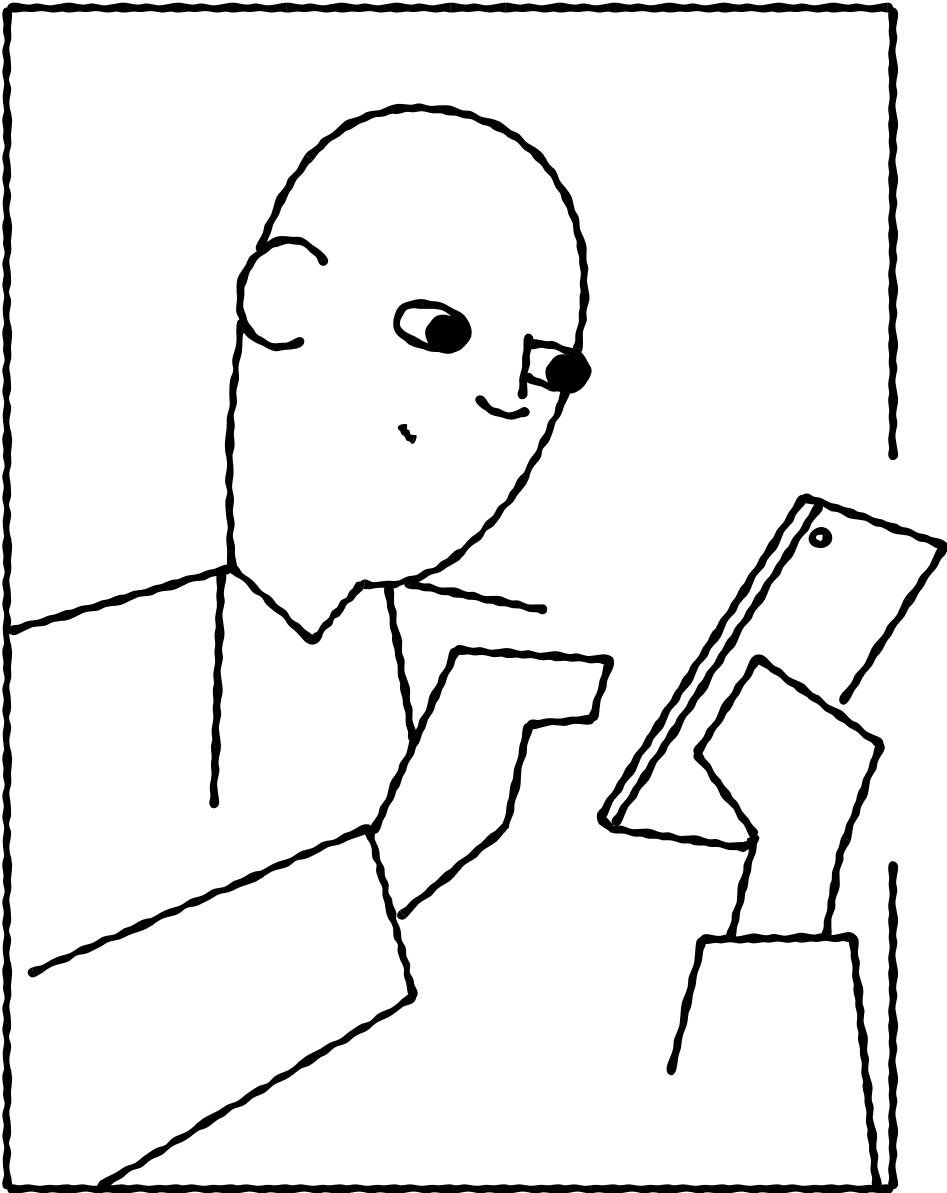
Set up your account and activate your Membership. Do this before visiting your loved one’s home to set up JubileeTV.
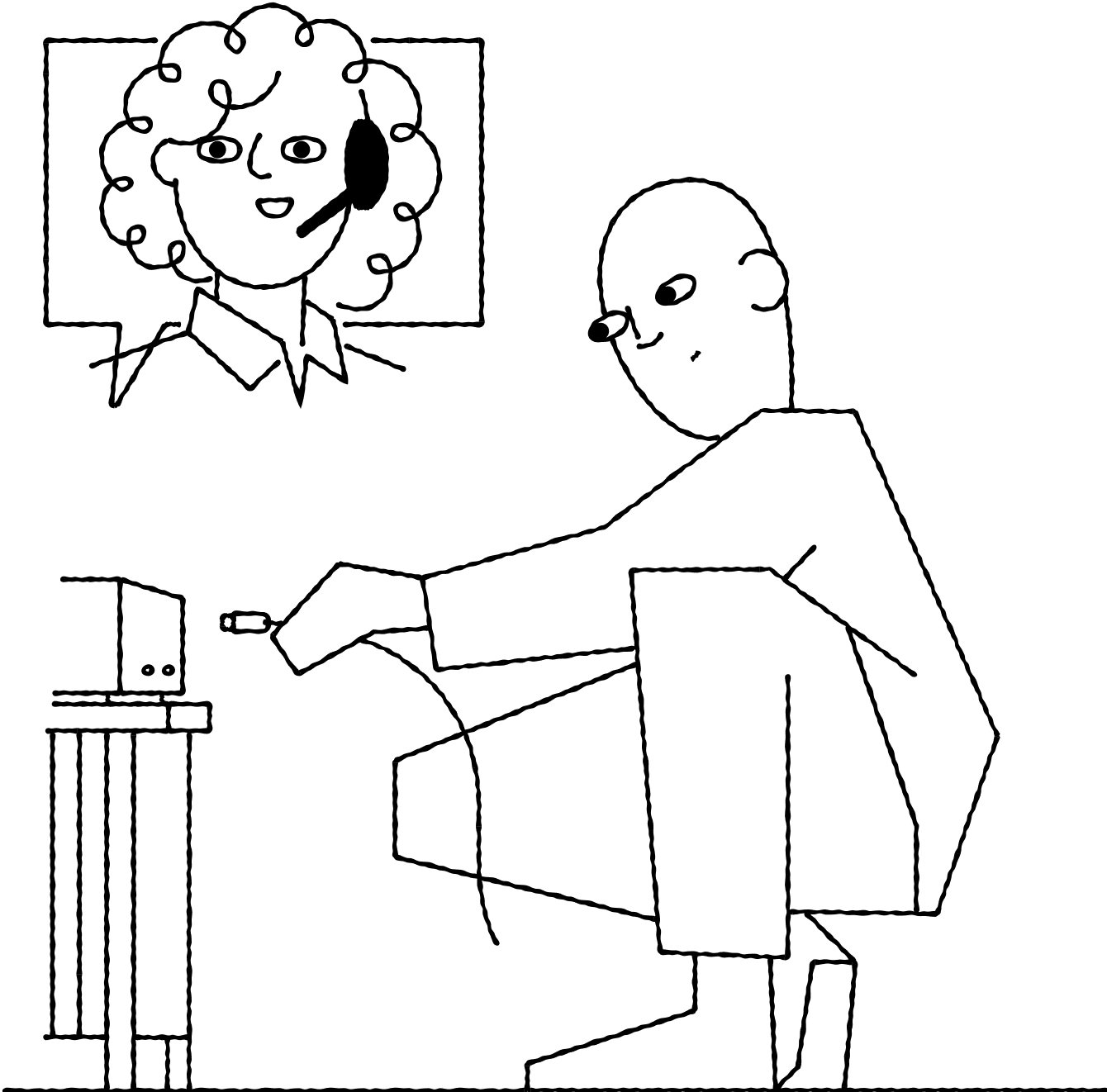
Connect The Hub. Everything you need is in the box. If you'd like, hop on a quick call with an Install Pro and they’ll make sure everything is set up correctly for the best experience.
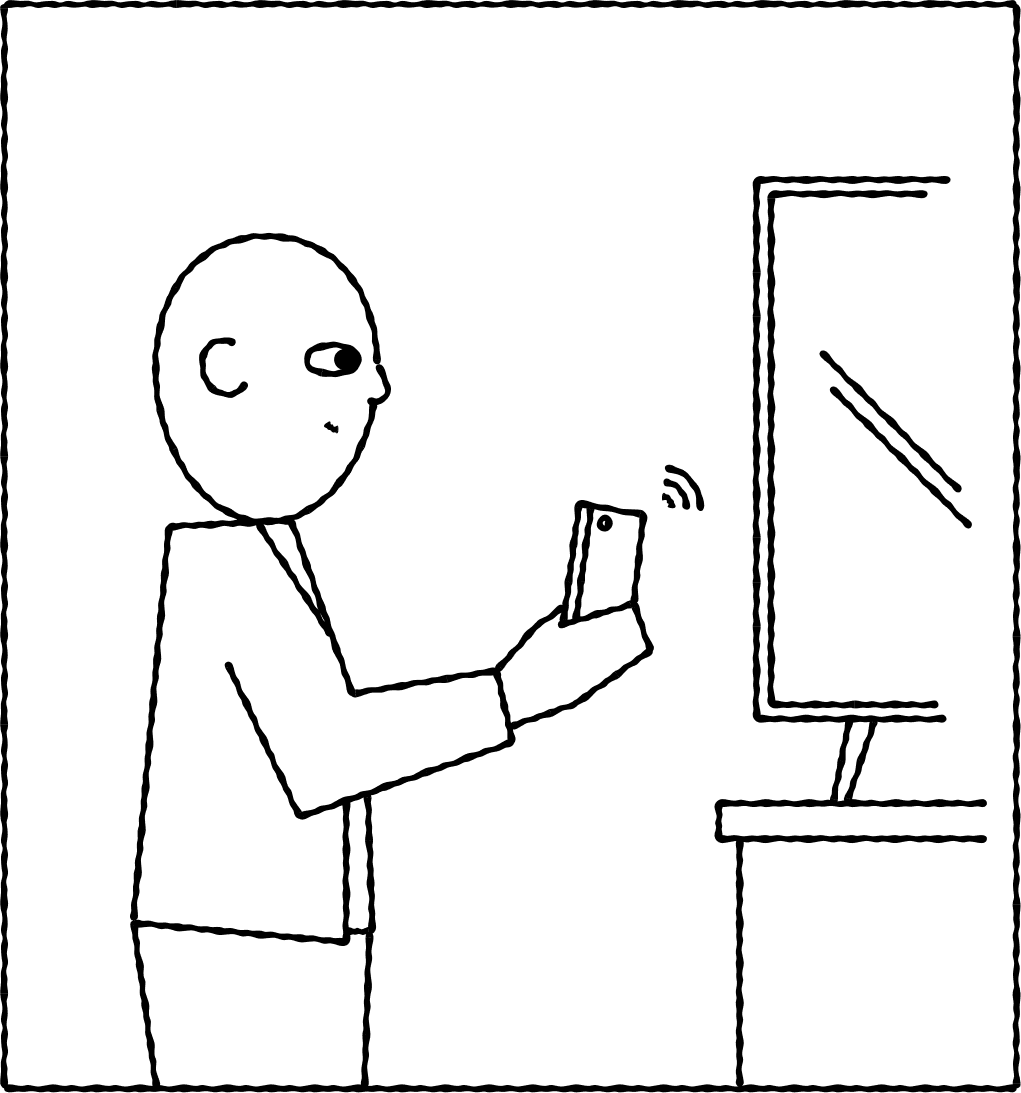
Sign in anytime and bask in the simplicity of being able to lend a hand, wherever you are.
Membership matters
Membership matters